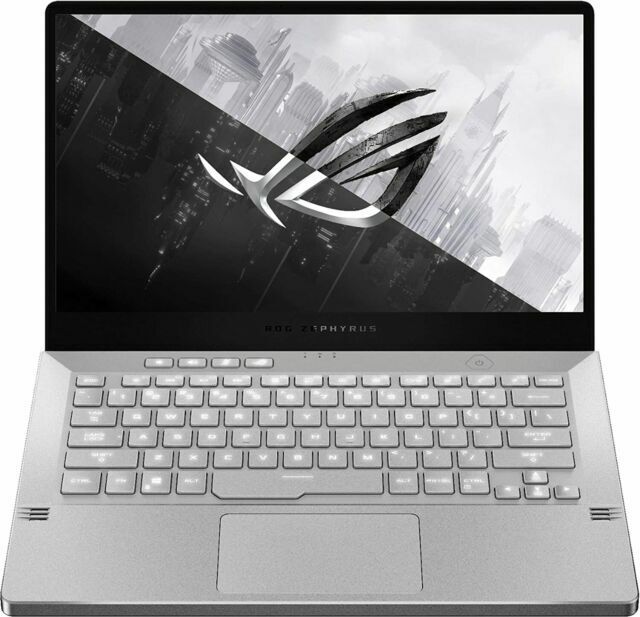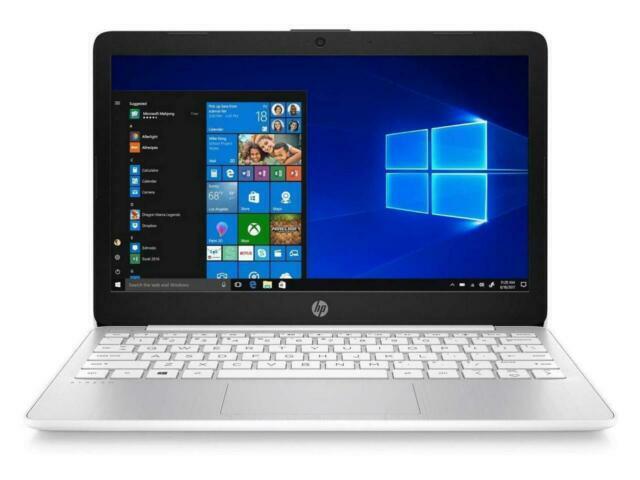White Notebooks/Laptops
Shop by Category
Shop by Brand
Shop by Operating System
Best Selling
Limited Time Deals
Free Shipping Included2,277 Results
- 🎖️ 2024 Memorial Day Sale !! 🦅Good - Refurbished · HP$69.99Was: $139.98was - US $139.98Free shipping28 watching
- $179.99Free shipping1144 sold
- $720.00$31.27 shipping13 bids1h 18m
- Pre-Owned · ASUS$700.00or Best OfferFree shipping
- $187.06Was: $329.00was - US $329.00Free shipping290 sold
- $89.99Was: $104.99was - US $104.99Free shipping
- $25.00Free shipping
- $34.95Free shipping543 sold
- Pre-Owned · Alienware$1,100.00$12.60 shipping1 bid40m 5s
- Pre-Owned · Acer$15.27$9.74 shipping7 bids2h 53m
- $75.00$10.00 shipping
- $103.99Was: $129.99was - US $129.99or Best Offer$19.00 shipping20 watching
- Pre-Owned · ASUS$275.00$15.20 shipping9 bids6d 5h
- $65.00or Best Offer$35.30 shipping
- Pre-Owned · ASUS$135.90or Best Offer$15.20 shipping0 bids6d 5h
- Pre-Owned · ASUS$1,150.00$14.23 shipping11 bids7h 8m
- $165.00or Best Offer$13.10 shipping
- $69.00or Best Offer$14.35 shipping
- Pre-Owned · Alienware$700.00or Best OfferTrending at $714.44$31.70 shipping10 watching
- Pre-Owned · ASUS$375.00$19.20 shipping40 watching
- $44.99Was: $49.99was - US $49.99Free shipping12 watching
- $894.99$20.89 shipping13 watching
- $93.90or Best Offer$13.88 shipping
- $586.62or Best OfferFree shipping
- $195.69Was: $205.99was - US $205.99or Best OfferFree shipping12 watching
- $99.00Free shippingOnly 1 left!
- $180.49Was: $189.99was - US $189.99or Best OfferFree shippingOnly 1 left!
- $42.00$19.00 shipping10 bids1d 3h
- $105.00$13.88 shipping
- $750.00or Best OfferFree shipping13 watching
- Pre-Owned · Razer$435.00$15.35 shipping17 bids6d 5h
- $11.99Free shipping
- Pre-Owned · ASUS$830.00$13.88 shipping32 bids9d 8h
- $300.00$10.11 shipping0 bids5d 2h
- $19.99$9.99 shipping10 watching
- Certified - Refurbished · HP$167.00Was: $519.99was - US $519.99Free shipping54 watching
- $199.99or Best Offer$7.54 shipping
- $199.00or Best Offer$23.83 shipping10 watching
- Pre-Owned · ASUS$69.95or Best Offer$9.99 shipping
- Excellent - Refurbished · HP$32.00Free shipping26 bids3d 10h
- Pre-Owned · Acer$44.99Free shipping
- $115.00or Best OfferFree shippingOnly 1 left!
- $699.95Free shipping16 watching
- $74.99$38.41 shipping4 watching
- $29.99$15.52 shipping19 watching
- $190.00or Best Offer$7.54 shipping0 bids5h 8m
- $379.00Free shipping
- Official Dell Outlet StoreCertified - Refurbished · Dell$1,372.00Was: $1,645.00was - US $1,645.00Free shipping14 watching
- $600.00$42.74 shipping
- $800.00or Best OfferFree shipping
- $309.10Free shipping