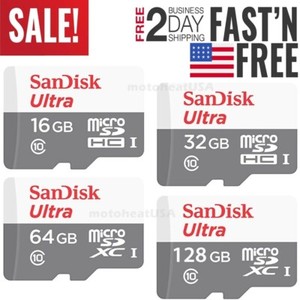SanDisk
SanDisk offers many types of portable digital memory and disc storage, including both USB drives and SD memory cards. USB flash drives are commonly used for backing up or transferring files, whereas SD memory cards are often used in phones and cameras for storage of digital media. With a wide variety of options across a range of sizes and speeds, SanDisk storage devices can be a great option for managing your digital media needs.
What are some of SanDisk's SD card speed ratings?Card speed ratings are ratings that describe how quickly the card can read and write data to long-term storage. There are multiple types of ratings for SD cards, so it is important to know which type of rating is in question.
- Class Rating - This rating is determined by the minimum speed achieved by the card in testing. The highest class rating is 10, which represents a transfer rate of 10 MB/s. These are only the minimum speeds, and many cards are able to achieve faster speeds for short periods of time, but the class rating requires that the card be able to always achieve that particular speed.
- UHS Speed Rating - With the advent of 4K video recording, video cameras needed to be able to transfer data much faster than class 10. This led to the development of SD memory cards that were able to achieve speeds as high as 30 MB/s, corresponding to a connector UHS rating of U3.
Some factors to consider include the type, size, capacity, and the transfer rate of the connector memory card.
- Type - There are three different types from SanDisk: SD, SDHC, and SDXC. The main difference between these is the amount of memory storage that they have available. For instance, SDHC USB cards can hold between 2 GB and 32 GB. It is important to know which type your device is designed to use, because a device that uses SDHC will not support SDXC memory cards. The reverse is not true, as an SDXC device is able to use all three types.
- Size - There are also three different sizes of SD memory card. There is the original size, also considered to be the standard size, which most computers have slots for direct connection. There are also two smaller sizes, MiniSD, and microSD. MiniSD is about half the physical size of a standard SD, and microSD is even smaller and was originally designed to be used in mobile phones as expandable storage. All of these can have HC or XC suffixes.
- Capacity - Different USB and other memory cards are able to hold different amounts of data, so you should consider what you will be using it for when deciding how much storage you want.
- Transfer Rate - Other than the total capacity of the memory card, it is important to remember how fast it is able to read and write data while in use on your SanDisk device.